What we do isn’t like “normal” fishing. It’s about the challenge and the story behind chasing the catch of a lifetime. There is a real sense of personal achievement amongst spearfishermen when they land that fish. It just makes the pictures even more precious. Before the avalanche of modern technology, pictures were simply framed and stuck on the wall. Now, with the advent of digital cameras and social media, the wall in your living room isn’t as interesting as the wall on your Facebook profile.
Digital cameras and cellphones have now replaced cellulose film almost completely. It is now super easy to take pictures, but it still takes skill and a keen eye to get good ones. The advent of the GoPro and Intova type video cameras have opened up underwater videography to the average guy. Previously, only the wealthy and exclusive divers had the privilege to film their underwater adventures, but now filming your dive and posting it on the web is commonplace. Some of the most mind blowing dives are filmed by the average guy in the street. In this case though, the term easier said than done, truly does apply. Even if you have all the right gear, it is very frustrating to get back from a dive and realise that you didn’t capture the magic you just experienced. Behind the Lens is a series dedicated to helping you nail the perfect picture and videos of your most epic dives and prized catches. At USM, we acknowledge that there are guys out there who are just better at getting the shot than we are, so we got the best, to help us help you! This series will kick off with articles aimed at filming dives with mini action cameras. There is probably no better person to educate you on how to use these best than Richard “Snoek” Leonard. He is the director and cinematographer of the One Fish DVD’s, the brain behind the popular Top Shots YouTube series and a host of other brilliant spearfishing productions. Richard deals with the top, international spearfishing videographers on a weekly basis and truly knows what works and what doesn’t.
Because of the complex nature of filming, I am sure you will have a host of extra questions and comments. We have opened a special new thread on our website forum for these discussions. Make sure that you check this out for more information and discussions about getting that perfect shot.
The head mounted camera has huge benefits with regards to self-filming spearfishing in a hands free way. This technique allows you to focus completely on your hunt and shot without having to pay much attention to the camera at all. This style of filming is most definitely my favourite self-filming technique, in that if used properly the head mounted camera can effectively film every angle you need to represent from the moment you jump into the water all the way through to displaying your fish.
It is definitely my preferred method of filming when I am hunting clever fish in shallow water or strong currents. The head mount, in my opinion, also gives the best first person perspective of a spear, in that the view is quite fluid… unlike the fixed view that the gun mounted camera offers. This gives us, the viewers, the most realistic perspective of what the diver actually saw. There are some drawbacks, but for the most part a head mounted camera enables you to film yourself from the moment you jump in, dive down, line up, shoot and land your fish. The biggest benefit though in using this self filming technique has to be when you are hunting large pelagic species such as Marlin, Dogtooth Tuna and YellowFin Tuna. The head mount really comes into its own in these situations as the guns often used to hunt these species are normally very big and recoil too much to use the gun mounted camera set up effectively. Shooting these bigger guns also often requires 2 hands, so a hand held camera is often not an option. An added bonus of using the head mount camera is that you can easily remove it from your head and give it to your dive buddy to film the fight, landing and display of your fish.
First, lets cover the settings I use on my action cam when filming with my head mount. I am going to go into some very basic technical stuff here. For some this might be too much – please don’t let this confuse and distract you from the main points. I have done a lot of testing and research on this so if you decide to just trust me and follow the step by step instructions, I believe you will end up with the best results.
Let’s look at the camera’s record settings. I set my record setting to 1080 at 25 frames per second (25fs/s), which is a PAL frame rate. If you live in the USA you will need to set your camera to 1080 at 30 frames per second, as you will need to be compatible with an NTSC frame rate. Some guys like the 720p at 120 frames per second setting. Yes, this usually results in a much crisper image, but for me I edit most of the good footage I shoot and when it comes to editing, the 720 by 576 frame size is very limiting for me. Besides why not settle for an ever so slightly reduced image quality but maximise on the quality of your footage size through maximising the resolution of what your camera can achieve?
Some guys also say why not 1080 at 50 or 60 frames per second so as to increase the quality of the slow motion effect one might use when editing the footage. When you increase the frame rate on an action cam it decreases the bit rate of your camera. This then decreases the quality of your footage, especially in low light conditions, which is exactly what us spearos are filming in most of the time. In short, the bit rate is the amount of bits that can be used in one second of video. If your video has 30 frames per second, your action cam will drop the bit rate to compensate for the higher frame rate than one shot at 25 frames per second and so on. So, I would rather have a slightly lower quality slow motion effect, and increase the resolution and quality on the bulk of the footage I capture.
Okay, so if all the techie talk has you all confused, let me simply say this: set your camera recording settings to 1080 at 25 (USA 30) frames per second and by doing this I believe you will not only maximise the potential of your footage, but you will also maximise the resolution/size of your footage and therefore receive the best results from your camera.
Now for the lens diameter. Most guys don’t know that you can set your action cam lens to film on a wide, medium or a narrow setting. This can be quite handy when using a head mounted camera because most of the time, fish are shot two or so metres past the front of your gun. If the camera is left on the standard wide fish eye setting, the fish almost always looks too far away and therefore much smaller than it actually is. This is often a huge disappointment to spearos when playing back the day’s footage. If you are using a head mounted camera, I suggest you change your lens setting to medium. This will bring the fish closer to the camera and offer a more realistic perspective as to what that fish actually looked like in real life.
Now that we have talked about some of the settings I would use while filming spearfishing with a GoPro head mount, let’s move onto some tips and tricks in filming well with the head mount. I will also go through some of the issues to watch out for while using this technique.
The first and biggest issue that I personally have is that the strap can easily slip off your head without you noticing it. Rather tie the strap to your head in some way or wear it under your hoody. And don’t think it won’t happen to you. Even knowing all this, on my last trip to Madagascar, one day I was in a rush and I put the strap on top of my hoody. We encountered some crazy shark chaos that day and in the middle of all this I lost the camera without even realising it. I only found out about this R5000 loss much too late to even try to look for it.
One of the big challenges I have faced in using the head mount set up, is that I cannot see if the camera is on or off. As a result I have experienced and seen a lot of ruined footage due to what we call the ‘switcharoo’. (This is when you think you have turned the camera on but have actually turned it off.)
You know that feeling when you get home, rush to the computer to look through your footage in search of that one great shot, desperately hoping that everything went right with the camera when it counted, only to find a whole lot of footage of the boat deck, feet and crazy sea sick inducing water and sky footage? Then, to add insult to injury, when you find the shot you were looking for, you see the fish getting closer, in your mind you are saying “Yes, yes!”, and then suddenly the camera turns off and the next clip you see is again dizzy surface water footage. If you film a lot you will know exactly what I am talking about and you will understand the pain of missing that fish on camera because of the switcharoo.
To avoid this happening, it is vital that you leave 2 settings on while using an action cam on a head mount. The first setting to leave on is the flashing red light indicator that tells you when the camera is being turned on and turned off. 3 flashes for ON and 6 flashes for OFF. While the camera is recording the red light should also be flashing continuously at 1 second intervals, which gives you a good indication that the camera is filming and not on standby or another mode.
Now the issue is you can’t see the red light because the camera is on your head. To solve this I have often seen guys use a small mirror, their dive watch or part of their flasher to view the light so as to make sure the red light flash indicator is giving the right signal for the intended function. Setting number 2 is to leave on is the beeping sound indicator. 3 beeps for on and 2 beeps for off. Again, this will help you make sure the camera is on and filming when you intend it to be. The beeping indicator is also quite helpful when the fish comes in too quickly to check the light indicator, or if you don’t have a reflecting device, to check the red light indicator. This is another place in my filming where I am pedantic about making sure I do my checks. I have lost too much good footage in the past not to take a couple of extra seconds and make sure my camera is rolling when I need it to be.
Another thing I find in using the head mount, is that the head is not really the most stable platform to be filming from. On top of this, action cams don’t have an image stabiliser. As a result, any slight bump or movement of your body or head is radically exaggerated by the camera, making the footage too shaky and jerky to watch at times. If you want to test how calm and non-aggressive your body language is when hunting, using the head mounted camera is a good way to assess this vital part of your hunting technique. At least 90% of the head mounted footage I receive from guys around the world is unusable due to this problem. It is, however, quite amazing how chaotic the head movement is right up until the point of aiming. The footage typically then changes from chaotic to completely stable, right through the shot, until the point of turning and kicking back towards the surface. The only way to remedy this is through lots and lots of practice in slowing down your every movement. Your head must turn at a speed that will feel almost like you’re moving in slow motion. This will then result in more and more of your head mount footage being usable and as a side benefit, you will see how much more willing the fish will be to come closer to you, which in breath hold hunting can be the difference in being in range to take the shot or not.
The last problem I’ve had with the head mount filming technique is that the mount and camera angle you choose can often be quite inconsistent. The head mount and strap don’t always sit on the head in the same spot every time, so it’s hard to get the camera consistently in a position that puts the fish in the centre of the frame every time, which is where you want the fish to be, especially at the time you take your shot. I have tons of amazing fish shots on the head mount but right at the top or right at the bottom of the frame. More often than not, it is a guessing game to get this right and the only time you get to check your framing is when it’s too late. This issue can be solved in a couple ways. If you are using the GoPro head strap, then I would suggest
you do some testing in a pool first, before going out to sea. After the pool test, once you have what you think is the right angle, provisionally glue the mount into this position so it can’t easily be adjusted. The reason for the provisional fix is that I would then take this fixed head mount position and test it spearfishing. The only way you will know 100% that the angle you have chosen is perfect, is filming fish being shot and reviewing your footage. Make sure to provisionally glue the head mount in a way that can be undone in case you have to adjust the angle again later on. Then, take the camera out on a normal day’s hunting and again check your footage.
If the fish are still not centered in your frame, adjust your angle, provisionally glue the head mount and follow this process until you have reviewed footage where you are happy that the angle you have is perfect. Once you have the angle right, glue the mount permanently so that there is no way for it to be adjusted again. This will then ensure a perfect angle almost every time.
Even now that it has been glued permanently, there is still room for error as the head strap does not always go onto your head the same way. If you want to make 100% sure you have the same angle every time, then rather use a mask mounted camera. This, in my opinion, is a lot more consistent with regards to positioning your fish in the center of your frame,
especially when you have to shoot a fish below or above you. You will also be far less likely to lose your camera on the mask mount set up as its much harder to lose your mask than a head strap. The draw back on this strategy though is that you have to remove your mask to hand your camera over to a mate to film the landing and display of your fish (if he does not have his own camera that is).
I will be talking about these very important angles in future articles, but in short, if you want to take your spearfishing footage from good to great, you have to include the filming of your fight, landing the fish and displaying your catch. This means that a mas mounted camera is not an option unless your dive buddy has a camera too or if you have a second camera to make these shots possible. Remember that the same rules apply to the head mount as to the gun mount. Remember to turn your camera off whenever possible. The battery life of the action cam is very short lived if not well managed. Always remember to put your camera in the shade when you get back onto the boat. In the case of the head mount, if you don’t do this you will put the camera on your head, jump into the water and the camera will mist up due to the radical temperature
change from the sunny deck to the colder water and you won’t even know it. The camera will most likely de-mist before you get back onto the boat as the inside of your camera housing will, over time, adjust to the water temperature… so you probably won’t even know that the misting up has occurred until you get home and notice that the fish you thought you nailed on camera, was obstructed by a big misty blur spot in the middle of the frame! Your camera was on, mount angle was perfect, you did everything right… but forgot to put the camera in the shade and again it’s a botch up.
I guess if this was easy, everyone would be getting great spearfishing footage, but as you know, it’s not the case. It’s hard and paying attention to every detail pays off huge rewards in the end. In my next article I will be covering the hand held self-filming technique, a technique I believe is the hardest to master but when done right produces the best results. So until next time, good luck guys, and safe diving as you work harder to take your good footage and make it great footage!